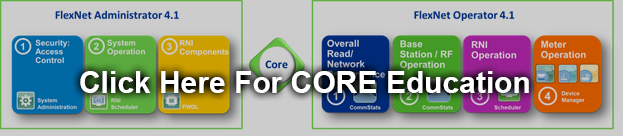For Customers upgrading from the 2.2.x thru 3.2 releases of the RNI to RNI 4.1, or are considering doing so in the near future, the following information is provided. RNI 4.1 is a significant departure from previous versions, it is therefore highly recommended customers think of RNI 4.1 as a new application.
![]() RNI 4.1 Upgrade Education Brochure
RNI 4.1 Upgrade Education Brochure
1. Where to Start – The 4.1 Introductory Series
The Introductory Series familiarizes FlexNet customers with the roles and responsibilities suggested by Sensus to properly monitor and maintain their FlexNet solution, as well with how Sensus organizes its Core role-based education. This may not have been available when you first purchased the FlexNet solution. Further, The Introductory Series includes supporting application overviews. See below.
![]() Introduction to FlexNet Roles and Responsibilities
Introduction to FlexNet Roles and Responsibilities
![]() Introduction to the Sensus Launch Pad Applications
Introduction to the Sensus Launch Pad Applications
![]() Introduction to Electric Device Manager
Introduction to Electric Device Manager
![]() Introduction to Gas Device Manager
Introduction to Gas Device Manager
![]() Introduction to Water Device Manager
Introduction to Water Device Manager
*Click here to see ALL Introductory Series modules.
2. Transition Job Aids
With the 4.1 release, the Sensus Launch Pad Suite of RNI Applications replaces the RNI FlexWare application. The service specific Transition Job Aids provide instructions on where to access device information and perform tasks in the new applications. See below.
![]() Identifying MDMIF Commands in Device Manager
Identifying MDMIF Commands in Device Manager
3. System Administrator & Operator Role-Based eLearning
And finally, upgrading customers may look at additional Core eLearning modules. Core training serves as the foundation for Sensus’ customer role-based learning, whereby, person(s) responsible for monitoring and maintaining their Utility’s FlexNet are shown what specific tasks should be performed regularly, and what application functionally helps them achieve these tasks. Sensus refers to these persons as FlexNet Administrators and Operators. Through the Core curriculum, by reviewing the tasks associated with these roles of monitoring and maintaining a FlexNet solution, experienced customers can see even more of the changes found in RNI 4.1.
4. Additional Upgrade Presentations
If you are interested in viewing all of the stepped Delta presentations for releases starting with 2.2.4 to 3.1, then follow the steps below for accessing My Sensus Connection, Sensus customer support site, to find them. These presentation modules cover the differences between each of the releases, e.g. 2.2.4 to 3.1SP1, 3.2 to 3.3 etc.
NOTE: Delta materials start at RNI version 2.2.4. Previous versions of the RNI are not available.
1. Login to MySensusConnection.
2. Click on the Education Library icon.
3. Filter the library by selecting the Tag – Delta.
4. Select your documents from the search results.
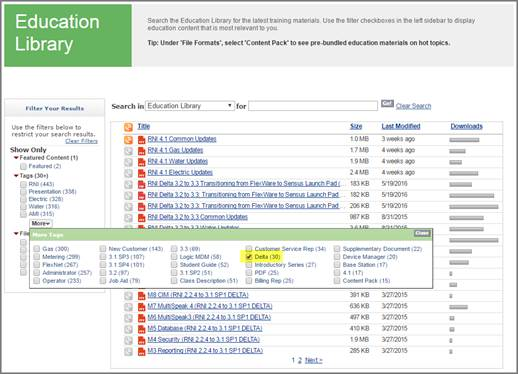
Note: You do not have to sign in to My Sensus Connection portal to view the Core education eLearning modules.