Volume alarm detection
Some latching alarms are volume alarms based on the total measured consumption of the meter as sampled by the SmartPoint module. There is typically a volume threshold and a duration threshold, each of which is programmable by a user.
There are two methods for volume measurement depending on the type of Smartpoint module and the applicable firmware. These two methods are referred to as Granular alarms and Legacy alarms.
Granular Alarms are a replacement for legacy SmartPoint module volume alarms that provide more precision. You can choose either all legacy alarms or all granular volume alarms. In order to use granular alarms, the SmartPoint module firmware must be updated. So even if you configure granular alarms, these settings may not be used unless you have the appropriate updated firmware. Attempting to apply granular alarms when they are not supported will result in using legacy alarms, with the exception of the 522M water SmartPoint module. The 522M SmartPoint module only supports granular alarms, so if you choose to set legacy alarms for the 522M the SmartPoint module will not show any volume alarms.
With Granular alarms, the flow rate thresholds are specified in actual flow rates which do not change based on the Meter Sample Rate (MSR) nor the reading resolution. In addition, the thresholds can be defined with more granularity than what is available in legacy alarms. Note that for some meter units (cubic feet and acre feet) the industry standard is to still use gallons per minute (GPM) when discussing flow.
In Legacy alarms, the SmartPoint module treats the reading value as unit-less “reading counts” and uses that value to compute volume alarms. As such, the specific meter configuration (reading resolution, gallons vs. liters, etc.) should be considered when selecting alarm parameters. The SmartPoint module only samples the reading value and does volume computations for alarm detection at the scheduled reading time determined by the Meter Sample Rate (MSR). The MSR is typically one hour. Different combinations of reading resolution, units, and meter sample rates can have a significant impact on the actual water flow required to trigger an alarm. Note that when selecting the reading resolution, the user is indicating the value of the rightmost reading wheel being output by the register/meter (not the one on register/meter display). It is important to keep in mind that because the SmartPoint module performs alarm computations based on reading counts, the alarm threshold options are different depending on reading resolution, unit of the meter, and meter sample rate.
Example 1: High Flow alarm
The SmartPoint High Flow alarm is configured to trigger if 500 reading counts are measured between one scheduled reading to the next. The true volume of those 500 reading counts depends on the resolution and unit of the meter.
- If the meter's reading output is in 0.1’s of gallons, 500 reading counts is 50 gallons.
- If the meter's reading output is in 10’s of cubic feet, 500 reading counts is 5,000 cubic feet.
- If the meter's reading output is in 1’s of liters, 500 reading counts is 500 liters.
Example 2: Continuous Flow alarm
A SmartPoint Continuous Flow alarm is configured for a meter measuring in gallons. The MSR is one hour, the alarm threshold is set for 100 reading counts, and the duration is set for 24 samples.
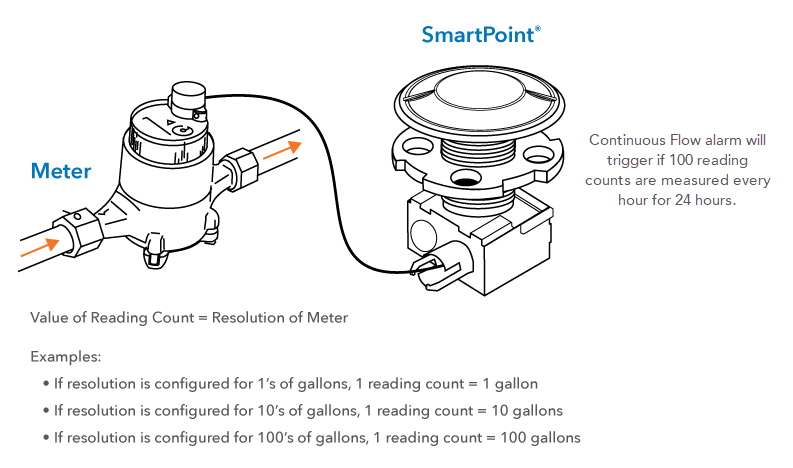
- If the meter's reading output is in 1’s of gallons, the Continuous Flow alarm triggers if at least 100 gallons flow through the meter every hour for 24 hours in a row.
- If the meter's reading output is in 10’s of gallons, the Continuous Flow alarm triggers if at least 1,000 gallons flow through the meter every hour for 24 hours in a row.
- If the meter's reading output is in 100’s of gallons, the Continuous Flow alarm triggers if at least 100,000 gallons flow through the meter every hour for 24 hours in a row.
Example 3: Reverse Flow alarm
A SmartPoint Reverse Flow alarm is configured for a meter. The MSR is one hour, the alarm threshold is set for 2 reading counts, and the duration is set for 12 samples.
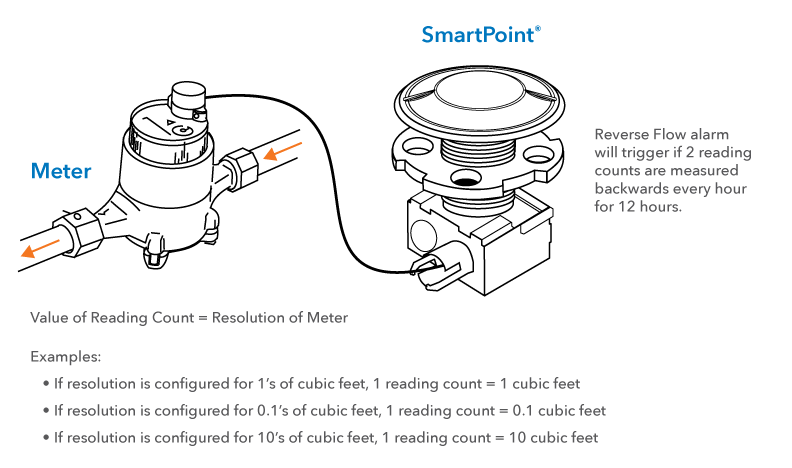
- If the meter's reading output is in 1’s of cubic feet, the Reverse Flow alarm triggers if at least 2 cubic feet flow backwards through the meter every hour for 12 hours in a row.
- If the meter's reading output is in 0.1’s of cubic feet, the Reverse Flow alarm triggers if at least 0.2 cubic feet flow backwards through the meter every hour for 12 hours in a row.
- If the meter's reading output is in 10’s of cubic feet, the Reverse Flow alarm triggers if at least 20 cubic feet flow backwards through the meter every hour for 12 hours in a row.
